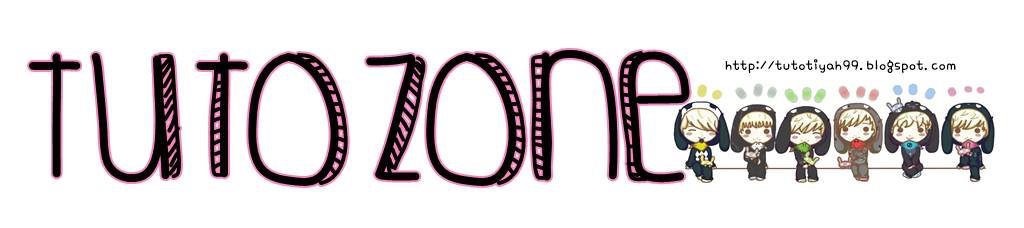
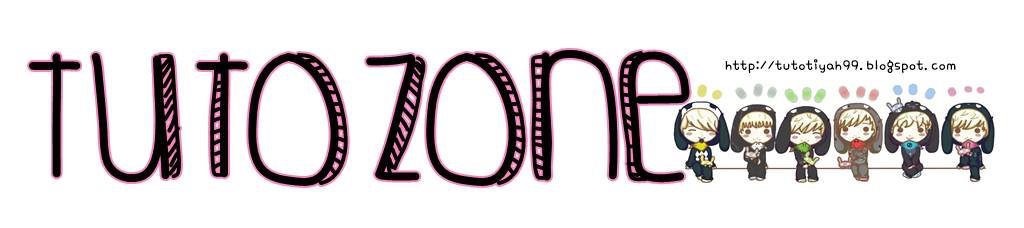
|
Annyeonghaseyo  Tutorials Freebies Request Tagboard 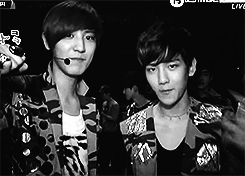  No Harsh words allowed here. No Harsh words allowed here. Request here :) Request here :) Click the submit button once only Click the submit button once onlyMy Lovely Followers Credits 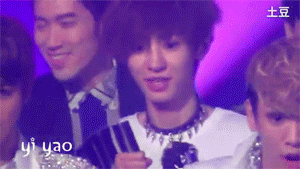
| Add Comment (Pop Up Window) for Blogskins

Hi ! Now, I'm gonna show you how to add comment for blogskins' users. Most skins doesn't have comment button, so follow these steps.
1) Dashboard > Template > (Scroll Down) Edit Template HTML
*Dashboard > Template*
*Edit Template HTML*
2) Press ctrl + f and search this code </Blogger>
3) Copy code below :
<BlogItemCommentsEnabled><a class="comments" href="https://www.blogger.com/comment.g?blogID=BLOG ID&postID=<$BlogItemNumber$>&isPopup=true" onclick="window.open('https://www.blogger.com/comment.g?blogID=BLOG ID&postID=<$BlogItemNumber$>&isPopup=true', 'bloggerPopup', 'toolbar=0,scrollbars=1,location=0,statusbar=1,menubar=0,resizable=1,width=400,height=450');return false;"><$BlogItemCommentCount$> comment(s)</a></BlogItemCommentsEnabled>
p/s : Press CTRL+c to copy the following code
4) Paste the following code above </Blogger>
5) Preview first ! After that, you can save it :)
6) Then, pop up window to leave comment
Dashboard > Settings > Posts and Comments
*Dashboard > Settings
*Posts and Comments*
7) Scroll down and tick Pop Up Window
8) Save :)
THE END ~
|