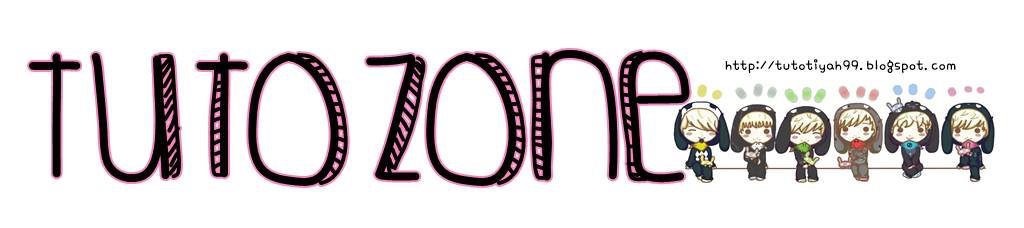
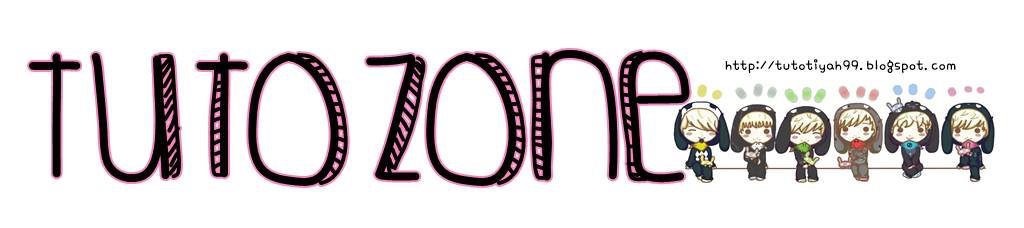
|
Annyeonghaseyo  Tutorials Freebies Request Tagboard 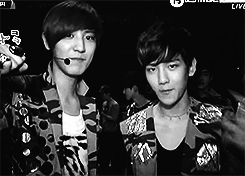  No Harsh words allowed here. No Harsh words allowed here. Request here :) Request here :) Click the submit button once only Click the submit button once onlyMy Lovely Followers Credits 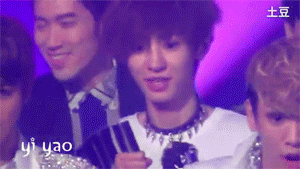
| Image Hover : Grey Color

1. Dashboard > Template > (Scroll Down) Edit Template HTML
2. Press CTRL + f and find this code : </style> 3. Copy codes below : /*------ IMAGE ANIMATION------*/
4. Paste the codes above of : </style>
5. Preview and save 0 comment(s) |